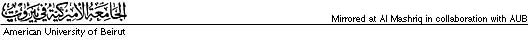
This article has been adapted to the DDC guidelines on the copyright terms below. The majority of the information concerning gross specimen photography also applies to other photography for digitial documentation of objects and graphic material.
AN INTRODUCTION TO PHOTOGRAPHY IN GENERAL
AND GROSS SPECIMEN PHOTOGRAPHY IN PARTICULAR
A Guide for Residents Who Have Had This Unwelcome Chore Dumped Upon Them
Ed Uthman, MD Diplomate, American Board of Pathology
At its birth about 1824, photography as practiced by its first devotee, Joseph Nicephore Niepce, was a messy, all- consuming pursuit that made use of such substances as bitumen of Judaea, lavender oil, and pewter. Today, chemical, mechanical, and electronic technology has made photography a neat, transparent, facile technique which we may easily apply to another messy, all-consuming pursuit: gross anatomic pathology. Despite the amount of automation available in photography, it is important to grasp a few general principles, so that we may use to our advantage a few powerful controls we have over the photographic environment.
The main considerations in gross photography are , exposure , focus, image size, composition, color balance, and film selection.
- I. EXPOSURE
-
This is essentially the problem of balancing the amount of light coming through the lens with the sensitivity of the film. We seek the ideal exposure and eschew the underexposure (slide too dark) or overexposure (slide too light). The determinants of exposure are:
A. FILM SPEED, measured as arbitrary standardized units ("ISO" or, formerly, "ASA"). ISO and ASA are numerically equivalent units. The film speed depends on film manufacturing process and type of development used on the exposed film. Although films are packaged with a stated ISO rating, some may be "pushed" to higher speeds by special processing techniques. This should be kept in mind before throwing away valuable film you have mistakenly underexposed. The faster the film, the less the resolution (causing increased "graininess"); also colors are more subdued in fast film (such as Kodacolor 1000) than in "slow" film (such as Kodacolor 25). The graininess and subdued colors of very fast films can be used for artistic effect but are of no value in technical photography. Therefore, we tend to choose slower films for our gross lab cameras, so that we may produce pictures with the greatest resolution and most accurate color rendition. A film faster than ISO 160 should probably not be used.
B. APERTURE, the setting of the iris diaphragm in the lens, determining how much light is allowed through the lens into the camera. Aperture measured as "f/ stops" (f/2.8, f/4, f/16, etc). The f/ ratio is calculated by dividing the focal length of the lens (see below) by the diameter of the iris diaphragm opening through which light passes. Therefore, the greater the diameter, the more light is let in, and the smaller is the f/ ratio. Each f/ stop is 1.4 (the square root of 2) times the preceding f/ stop. Each "stop" multiplies the amount of light by 2X. As an example, f/1 lets in twice as much light as f/1.4 and four times as much as f/2. The "speed" of the lens is its f/ ratio at its widest aperture setting. An f/1.2 lens is considered very "fast," while an f/5.6 lens is "slow." Generally, fast lenses are more expensive than slow ones and in fact do not have as good corner-to-corner resolution as slower lenses. Because we generally have plenty of light at our disposal in gross photography, we opt for excellent resolution over lens speed. Most lenses for our purposes are f/2.8 to f/4 at their widest aperture settings. We typically choose to "stop down" our diaphragms in most cases, because almost all lenses have optimal resolution when not used at their maximum aperture. The "ideal" f/ stop is generally taken as 2 to 2-1/2 stops "down" from the maximum aperture. For an f/2.8 lens, therefore, the optimal aperture setting would between f/5.6 and f/6.7. The other reason to stop down from maximum aperture is to improve "depth of field" (see "Focus," below). I personally shoot almost all my specimen photos at f/8.
C. EXPOSURE TIME, or "shutter speed," measured in seconds or fractions of seconds (1/30 s, 1/1000 s, etc) represents the total time the film is exposed to the focused image. It is determined by setting the camera shutter to open for a specified length of time.
Effects of various shutter speeds:
1/1000 sec - 1/60 sec: These are OK for hand held camera in existing light.
1/60 sec : Always use this with electronic flash, since just about all flashes are specifically synchronized for this speed. Using a slower speed (e.g., 1/30 sec) will also work, but a faster speed (e.g., 1/125 sec) will ruin the picture by failing to expose part of the frame. Note: Some of the more modern and/or expensive cameras allow flash synching at 1/125 second or faster speeds, but make sure this is true of your camera before trying it.
1/30 sec - 1/2 sec : We tend to use this range for tripod or copy-stand work, including gross photography. This range is generally not acceptable for hand-held cameras, because most people cannot hold the camera still enough for this length of time. By using these slower speeds for gross photography, we allow ourselves the luxury of smaller apertures (giving us good depth of field and maximum resolution from the lens) and slower films (giving us maximum film resolution and best color rendition).
For example, each of the following exposure parameter set- ups give the same exposure. Which would you choose for a gross photograph taken on your copy stand, assuming you have a camera with an f/4 lens?
- A. ASA 50 film; f/4; 1/30 sec
- B. ASA 50 film; f/8; 1/8 sec
- C. ASA 200 film; f/16; 1/8 sec
I would choose set-up 'B.' Set-up 'A' involves shooting at maximum lens aperture, at which lens resolution is not the best. Set-up 'C' lets us stop down the aperture for good lens resolution but requires us to use faster film with poorer resolution than the ASA 50. Therefore, 'B' looks like the best compromise.
Even though a good copy stand will keep the camera motionless and allow long exposure times, there is a theoretical problem, called "reciprocity failure," which may interfere with color balance in very long exposures. But this is never a problem as long as you don't allow the exposure time to exceed 1/2 second, and you'd probably not notice it even if you shot a 2-second exposure (which may occasionally be necessary when using bellows at maximum extension; see below).
How do you determine exposure? There are two ways to do this:
Most cameras have a built-in light meter that monitors the amount of light coming through the lens. This meter attempts to optimize the exposure either by averaging the total light hitting the film plane (an "averaging meter") or using a small sample area (usually the center of the field) to measure the amount of light focused on that particular spot (a "spot meter"). In an "aperture priority" system, the meter then looks at the aperture you have set on the lens and automatically adjusts the shutter speed to give the desired exposure. In an "shutter priority" system, you set the shutter speed and the light meter automatically adjusts the aperture. These functions are available in what is referred to generally as the "auto" mode. In addition, most modern cameras have a "program" mode, which completely automates exposure determination by choosing both the aperture and the shutter speed for you. This means all you have to do is compose the picture, focus, and push the button.
Program mode has been a boon for photography in general, because it allows you to concentrate on composition and not have to worry about fiddling with aperture rings and shutter speed knobs. There is, however, a price to pay, especially in technical photography. The main problem is that automatic exposure systems (except in high-end cameras) are standardized for snapshot type photography, where there is no striking difference between background and subject illumination. Also, an automatic exposure system will attempt to make the subject have a "neutral" brightness. In technical photography, we do not necessarily want this; we want brain to look light and spleen to look dark, just like these respective subjects appear to us in real-time. Therefore, I do not use the camera's automatic exposure system for routine specimen photography.
-
Because of the above considerations, I recommend that you take advantage of the rigidly standardized exposure environment of the copy stand and virtually always use manual exposures. Determine the ideal exposure by shooting a roll of film at various settings and then stick with this exposure when shooting specimens. You can still use the light meter when faced with an unstandardized situation, such as having one of your four floodlights burn out on Saturday and not being able to find a replacement.
Parenthetically, I have found through experience that when shooting documents of black printing on white paper, you should use an exposure one stop brighter than your standard setting for specimens. For instance, if you normally shoot specimens at f/8 and 1/8 sec, you should choose f/8 and 1/4 sec when shooting a document. Never, never let the camera shoot black-on-white printed documents on "Auto" or "Program," because the camera will think you want the white paper to appear neutral and will force a bad underexposure.
Another hint: When forced with shooting pictures on a set-up you are unfamiliar with, you may have no idea what settings to use. A good solution is to meter on the palm of your hand (believe it or not, it makes no difference what color you are; the palm of everyone's hand looks about the same to a light meter) and note what settings the camera's light meter indicates. Simply switch over to manual and enter these settings. Then you can shoot away and always get at least acceptable results.
There are two things to consider here, methods of focusing and depth of focus.
A. Methods of focusing.
- Autofocus.Most manufacturers today produce autofocus cameras aimed at various markets. The most popular of these, aimed at the advanced amateur and the professional, are probably the Minolta Maxxum series and the Canon EOS. These cameras are packed with automation which allow automatic film advance and rewind, automatic and program exposure modes, and autofocus. Automatic focusing uses a system whereby a computer in the camera uses vertical lines in the subject and focuses the lens by analyzing these lines. I have not used autofocus systems in specimen photography but have experience with them for snap shooting. The problem is that if there are insufficient vertical lines in the picture, the focusing system with be fooled and can leave you with a terribly out-of- focus picture. I have stuck with manual focusing for specimen photography but would love to hear what the autofocus aficionados have to say about its use.
- Manual focus. In this method you simply view the subject through the viewfinder and turn a focusing ring until the subject sharpens. If you have a choice, I recommend a viewfinder with a split-field focusing prism to help with critical focusing, but others prefer a focusing grid, which, as far as I know, is only available on high-end cameras, like the Nikon F series.
B. Depth of field
It is easy to focus on a flat object, such as a slice of brain, but things get stickier when photographing objects with depth, such as a windowed pediatric heart specimen. Shooting these subjects requires a knowledge of the concept of depth of field. It turns out that the zone of depth at which the camera is in focus is greater at smaller apertures (larger f/ numbers) than at larger apertures. Therefore focusing is very critical when the lens is "wide open" but much less so when "stopped down." Let's say you are shooting an opened colon to demonstrate, en face, a large villous adenoma. If you focused on the "top" of the tumor (the part nearest the camera) and shot the picture with the lens aperture at f/2, the tip of the adenoma would be in focus, but the sides would be slightly out of focus, and the surrounding colonic mucosa would be totally out of focus and probably not recognizable. However, if you stop down to f/16, the entire specimen would be in focus. Since this results in decreasing the exposure by six stops, you would have to compensate by increasing the exposure time by a factor of two to the sixth power, or 64. For good depth of field and optimal lens resolution, I use f/8 routinely and reserve f/16 and f/22 for subjects like the windowed heart. Most cameras have a "depth-of-field preview button" that lets you stop down the lens to its preset aperture, so you can view how much depth-of-field you'll end up with in the resulting picture (normally the aperture diaphragm stays wide open until the instant the picture is taken, so you have a nice, bright viewfinder in which to compose the shot).
The size of the image in the camera depends on 1) the size of the subject (of course), 2) the distance of the subject from the camera, and 3) the focal length of the lens. The focal length is the distance from the lens to the image when the lens is focused on infinity. The effects of lens focal length are as follows:
The greater the focal length,
- 1. The larger the image appears for a given distance.
- 2. The farther away from the subject you can be for a given image size.
- 3. The more critical the damping of camera motion to prevent blurring.
- 4. The slower and more expensive the lens.
- 5. The less the sense of depth and perspective.
- 6. The less the curvilinear distortion of straight lines.
- 7. The _more_ flattering to the face in portrait photography (makes face less moony and nose less prominent).
- 8. The _less_ flattering to the body in figure photography (makes subject look stouter).
Lenses are classified in groups based on their focal lengths and other properties:
-
16 - 35 MM (WIDE-ANGLE LENSES). Rarely used in medical photography, these are best for landscape and architectural photography. They make landscapes look more expansive and buildings more imposing. They tend to be extremely sharp lenses that have excellent contrast.
-
50 - 58 MM ("NORMAL" LENSES). These are used for most routine work, including gross photography. It is rarely necessary to use anything other than a normal lens for our purposes except when shooting close-ups so extreme that the bulk of the lens shadows the subject, so that it cannot be illuminated sufficiently. In this case you need:
-
80 - 135 MM(MEDIUM TELEPHOTO LENSES). These are used for high-magnification macrophotography to increase working distance, and for "over the shoulder" intraoperative photography. For instance, you can be twice as far away from the subject with a 100 mm focal length telephoto than with a 50 mm normal lens and still get the same image size on film.
200 - 2000 MM (LONG TELEPHOTO LENSES). These are usually not used in medical photography but are indispensable in sports, nature, and journalistic photography.
MACRO LENSES. Operationally, the only thing special about these is that they have an extra long focusing extension to allow you to focus on very close objects. They are generally available in the "normal" focal length and the medium telephoto ranges. For instance, Nikon makes two excellent macros, a 55 mm and a 105 mm. Since they are aimed at the technical market, macro lenses tend to have excellent optics, are very durable, and are several times more expensive than normal lenses of corresponding focal lengths. Most macros in the normal lens category allow you to focus down to objects close enough to give you a "3:1" or "2:1" ratio; that is, the image size is one- third or one-half, respectively, the size of the subject. Most macro lenses can be used with an inexpensive extension ring, which allows focusing down to 1:1 or "life size," i.e., the image size is the same as the subject size (Sigma makes a very nice, not-too-expensive macro lens that focuses down to 1:1 without an extension ring). This allows you to take some breathtaking shots of otherwise unimpressive subjects, such as pituitary adenomas. You can even make a corpus luteum look spectacular.
VARIABLE FOCAL LENGTH (ZOOM LENSES). These are very convenient for general photography, since you don't have to move the camera so much. I am still waiting for someone to come up with an affordable zoom lens that is macro at all focal lengths and can focus on close objects. Many of the lenses advertised as "macro-zooms" are really just zoom lenses that allow close-up photography only at a fixed focal length. When in "zoom" mode, such lenses are not macro. Other zooms supposedly have "continuous close focusing" throughout their range of focal length, but the specs I have seen on these show that they all have a minimal focusing distance that is too long for practical use on a copy stand. My advice is too stay away from zooms unless you are really up on the capabilities of the individual models and know exactly what you need.
-
BELLOWS. This is not a lens at all but simply a shade that extends the lens very far away from the body of the camera. This allows you to take true photomacrographs, producing an image size up to three times that of the subject. For instance, when shooting a 105 mm lens on a bellows at full extension, the Lincoln Memorial on the reverse side of a U.S. penny fills a 35mm frame. Multiply this magnification by the amount you get when projecting a slide in a lecture hall and you get some idea of how Brobdingnagian a world you can present to an awed audience. The only problem with the bellows is that light intensity fall-off (as per the inverse square law) at maximum extension requires you increase the exposure accordingly. Also you have to be extremely careful about camera motion, which is magnified correspondingly.
If you consider yourself more of a technical type than an artiste, you are probably intimidated by this aspect of photography. Although Ernst Haases and Edward Steichens are probably born and not made, much technique of composition can be easily learned by the average eye. In gross photography, first step is good specimen preparation. This is what separates the excellent from the mediocre; the inspired pathologist from the drudge; art from mere visual documentation. After you get comfortable with the camera, you should spend almost all your time preparing the specimen, with the actual photography being a brief anticlimax. Here are some tips I find useful:
Cut away tissue that is of no interest, or that obscures the interesting features.
Use props to position the specimen when necessary. A slice of liver needs no props, but a gallbladder looks better when you shove a few wads of paper under the periphery to make it look like the saccular structure that it is. Modeling clay is also a good material from which to devise custom props.
Watch out for the obtrusive ruler. A lot of pathologists remonstrate incredulously when I tell them I almost never shoot a specimen with a ruler in the field. For one thing, no one has made a ruler yet that is as unobtrusive as I would like. Most specimens need no ruler, especially full organs or full organ slices. We all know how big a lung is; if not, we're only there for the free lunch anyway. If you really want to know how big the lesion was, just read the gross; it even gives all three dimensions! If you really want to impress the conference attendees with how big a goiter is, take a picture of it with an everyday object, such as set of keys. Or, better yet, bring the gross specimen to the conference and ceremoniously drop it on the table with a loud thud.
I quit using rulers when I realized I never looked at them except to marvel at how distracting they were. I really don't think any one else looks at them either. But if you're so anal that I can never convince you to lose the ruler, do me a favor and shoot just one of your frames on each specimen without it. I'll guarantee you that nine times out of ten, that's the pic that you're going to want to show at the conference.
Keep the background clean. This is a real pain, but to do otherwise really compromises the photograph. It is much easier to keep things clean when dealing with a fixed specimen than a fresh, bloody one. On a related note, try to keep the camera clean. Layers of dried gore accumulating on the body of a tough Nikon F3 probably won't hurt the camera, but it tends to gross out certain people, particularly OSHA inspectors.
When photographing lungs or hollow viscera, use inflation- fixed specimens when possible. You have to resist all sorts of pressure from various circles to cut up the specimen when it is in the fresh state, but, then again, all great artists suffer for their work. I have yet to see a gross photograph of uninflated, unfixed lung that was any good. Inflation fixation of gut segments delays your diagnosis a day but rewards you with gross photographs that would bring tears to the eyes of any radiologist.
Try to get rid of as much blood as possible. Otherwise, the specimen ends up being just varying shades of red and pink.
Watch out for distracting highlights. Fresh specimens usually have very shiny surfaces that produce glare. There are several things you can do to cut the glare on a fresh specimen:
-
Formalin dip for just a few minutes; this preserves color but dulls the surface; in overnight-fixed specimens which have lost their color, soak in 70% EtOH to partially recover color.
Turn off room lights.
Consider changing the lighting situation of your set- up. Nice copy stands are usually set up with four big floodlights. You may consider turning off the two on the front of the stand and leave the two on the rear on. Remember to adjust your exposure to accomodate the loss of these lights.
Polarizer/analyzer filters do a great job, but the big polarizers that go between the floodlights and the subject are very expensive and fade out fairly rapidly.
-
H. Photographic backdrops. The choice of a proper backdrop is essential for a professional looking photograph. The best background is the one no one knows is there. Several options are available:
Transilluminated light board with non-glare glass - expensive; klutzes drop things on the glass and break it; departmental business manager is incredulous at expense of replacement and usually stalls its purchase.
-
Wet black velvet - less expensive ($12/yard); reusable for a long time if you're careful; keep fresh, bloody tissue off! Give each resident his/her own piece. Of course, if you shoot anything that may have infectious agents on it, you can't re-use the velvet, unless yuo can find a way to sterilize it (another argument in favor of shooting only fixed tissue).
Water immersion tray - Incredible shots of delicate, "three-dimensional" objects make you into an amateur Lennart Nilsson; solves problems of gravity and glare simultaneously for such objects as villous adenomas, chorionic villi, emphysematous lungs, etc. In my experience, it takes quite a bit of patience to get a good shot, as undesirable bits of grunge tend to float into the field of view just as you are releasing the shutter.
Towel from surgery - sure sign of an amateur; an embarrassment to say the least. However, if that's all you've got, ask for a clean towel to replace the bloody one they handed you the specimen on.
We perceive a sheet of paper illuminated by an incandescent bulb to be just as white as if it were illuminated by direct sunlight. This goes along with our concept that "white" light is composed of light of all colors. This is true to an extent, but various "white" light sources produce their component colors in varying proportions. For instance, the surface of the sun has a temperature of about 6000 Kelvins and has much more blue light in it than the radiating surface of a tungsten filament glowing at 3200 Kelvins, which has more red light. This relation between temperature of a glowing object and its color is well known to most people (although not by its scientific name - Wien's First Law), since we are taught from the fifth grade that a blue flame is hotter than a red one.
Although the neurological visual processing system behind our eyes compensates for this variability, the film in a camera cannot. The solution is to make film where sensitivity to the colors of the spectrum is specifically balanced for the color distribution of the light source. When shooting in daylight or with an electronic flash, we need to use "daylight" film. Alternatively, when using incandescent lights (such as the floods on the copy stand), we need to use "tungsten" film. This is not some theoretical consideration. If you try to use daylight film with the floodlights you will get an unacceptably orange picture; conversely, shooting tungsten film with a flash will produce a picture that looks like it was painted by Picasso during his "blue" period.
You will select film based on your need for good resolution, your budget, the necessity of rapid processing turnaround time, and the format in which your photographic work is to be presented.
Color transparency film. These yield the 2" x 2" mounted transparencies known affectionately as "kodachromes" (in the way that facial tissue is known as "kleenex"). The actual frame size of the transparency is 24 x 36 mm.
-
E-6 process color reversal film (Ektachrome, Fujichrome). Compared with Kodachrome (see below), these are expensive; they have quirky color response (being notoriously poor in rendition of eosinophil granules, which look kind of dull purple rather than vivid orange), and the slides fade with time (although this may not be true of newer films in this category). Nevertheless, the E-6 films are by far the most popular in med center settings because of the ready availability of the E-6 process. Most professionally oriented processors can routinely turn around the film in four hours. With a readily-available kit, you can even process these films at home for about US$3 per 24- exposure roll (plus a one-time US$30 investment for a developing tank and reel).
-
Dye injection film (Kodachrome). Kodachrome is superior in every way to the E-6 films, except that the processing is slow and is usually done in large reference centers where the film must be sent. Eosinophils look great, and the slides last essentially forever if stored properly. It is difficult to find tungsten versions of Kodachrome, but the daylight versions can be shot under tungsten illumination if a special filter is used.
-
Color negative film (Kodacolor, Ektar). Also generally available only in daylight versions, these films yield color negatives which must be printed. It is preferable to use color negative film for posters, rather than having color prints made from your transparencies. This is because color prints from transparencies usually suffer from enhanced contrast that compromises the accuracy of the rendition. When having color prints processed, you must work closely with a skilled print processor for good, publication-quality prints. The automated printing machines used in "one-hour" facilities are not capable of producing an accurate print from a color negative of scientific subject (unless, perhaps, it is a portrait of the scientist).
Polachrome film. This abomination of a transparency film develops in a few minutes in a processor you can keep in your desk drawer. It is extremely expensive, and the dense emulsion makes slides too dark on projection; the colors are less than impressive. It is best not to let the clinicians know you have a Polachrome processor. They will start giving you the conference cases even later and will not realize how lousy the pictures are, while you are grinding your teeth trying to find that audience- pleasing mitosis somewhere on the screen.
Black-and-white film. Not to go into this at any length, but you should use this for originals to be used for publication. Black-and-whites made from color negatives or transparencies are generally second-rate. Also you can experiment with color contrast filters, which can really improve results.
ACKNOWLEDGEMENTS
Dr. Donald McGavin, Professor of Pathobiology, Univ. of Tennessee College of Veterinary Medicine, generously provided many fine suggestions from detailed review of the first version of this paper, and I have incorporated most of them into the current version. However, the opinions given here are ultimately mine, as are any errors. I also wish to posthumously thank my father, G. O. Uthman, who taught me, among many other things, the basics of photography.
-
IMPORTANT
Please send any constructive comments about this paper to Ed Uthman, (uthman@domi.net). I am especially interested in correcting any errors that may have crept in.
Copyright (c) 1995, Edward O. Uthman. This document may be freely distributed. It may be reformatted for purposes of compatibility. It may be freely used for personal and educational purposes, but it may not be used for commercial purposes without prior written consent of the author. It maybe included in toto or in part as components of other documents with proper attribution.
-
DISCLAIMER
-
While I have made every reasonable attempt to include only accurate information, it is very likely that some of the information is wrong. Therefore, I am not responsible for anyone's screwing up their pictures because of a naive belief in everything said here.
Version 2.00, June 30, 1995 Published By: PathIT ©, a Division of Pisces Design and Consultancy, London N20 8HL
Created by the Documentation Center at AUB in collaboration with Al Mashriq of Høgskolen i Østfold, Norway.
970822/bl - Email: ddc-info@aub.edu.lb